Table of Contents
Below are frequently asked questions about Vehicle Alerts.
Select the arrow to reveal the answers to your questions.
Vehicle Alerts
How do I set unauthorized hours?
To set hours when a vehicle is not authorized to be in use:
- Select ‘Setup’ from the top toolbar.
- Choose ‘Alert Settings’ on the left side of the screen.
- Under Authorized Hours, check the days when you want authorized hours set. These should be the hours when drivers are allowed to be driving vehicles.
- Choose a Group to set different authorized hours for different groups.
- Click ‘Save.’
You will now receive an alert if a vehicle moves outside of the designated authorized hours.
How do I set authorized hours for overnight shifts?
To set authorized hours for an overnight shift:
- Select ‘Setup’ from the top toolbar.
- Choose ‘Alert Settings’ on the left side of the screen.
- Under Authorized Hours, check the days when you want authorized hours set. These should be the hours when drivers are allowed to be driving vehicles.
- For an overnight shift, select the hours on the first evening until midnight and the hours for the next day starting at midnight.
- Choose a Group to set different authorized hours for different groups.
- Click ‘Save.’
You will now receive an alert if a vehicle moves outside of the designated authorized hours.
How do I determine the length of time before I receive an idling alert?
To set the length of time a vehicle must idle in the same position before it triggers an alert:
- Select ‘Setup’ at the top of the screen and choose ‘Alert Settings.’
- Under Alert Settings, set the Idle Threshold to the desired number of minutes before an alert is triggered.
What kinds of alerts can I receive on my vehicles or drivers?
Alerts
 |
Asset Tracker Low Battery
This alert triggers when the internal battery on an asset or mini tracker device reaches a low level and needs to be recharged. |
 |
Check Engine
This alert triggers when the vehicle has triggered a monitored diagnostic code. |
 |
External Battery Low
This alert triggers when the external battery on the AT3 Asset Tracker is low. |
 |
First Ignition of the Day
This alert triggers the first time a vehicle starts up after 12:00 a.m. each day. |
 |
Forward Collision
This alert notifies of an ADAS event and triggers when vision-based, AI technology on the dash cam identifies rapidly oncoming objects which are likely to result in a collision. |
 |
Fuel Alert: Incorrect Location This alert triggers when the location of the tracker at the time of the transaction is more than a quarter of a mile from the location of the purchase. |
 |
Fuel Alert: Over Capacity
|
 |
Fuel Alert: Unassigned Fuel Card
|
 |
Fuel Fill-up Alert
|
 |
Geofence
You will receive one alert whenever a vehicle enters a geofence, and a second alert when a vehicle exits a geofence. |
 |
Geofence Speeding
|
 |
Harsh Braking
|
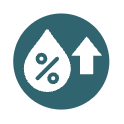 |
High Humidity
|
 |
High Speed
|
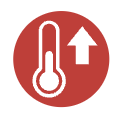 |
High Temperature This alert triggers when temperature is higher than threshhold you set. |
 |
Idle
This alert triggers when a vehicle idles for longer than the time period you specify on the Alert Settings page. The default value is 3 minutes. |
 |
Ignition Off This alert triggers when your device detects Ignition Off. |
 |
Ignition On This alert triggers when your device detects Ignition On. |
 |
Inactivity - Geofence This alert triggers when a vehicle has not exited a Geofence for longer than the time period you specify on the Alert Settings page. The default value is 5 authorized days.› |
 |
Inactivity - Ignition This alert triggers when a vehicle has not generated a First Ignition Alert for longer than the time period you specify on the Alert Settings page. The default value is 5 authorized days. |
 |
Lane Departure This alert notifies of an ADAS event and triggers when vision-based, AI technology on the dash cam identifies that the vehicle has drifted out of its lane for too long. |
 |
Low Fuel Alert Description: This alert will trigger when the fuel reaches the configured level (15% by default, configurable to 10-30%) |
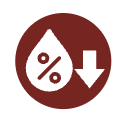 |
Low Humidity This alert triggers when Humidity is lower than threshold you set. |
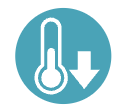 |
Low Temperature This alert triggers when temperature is lower than threshold you set. |
 |
Movement
This alert triggers when the camera has detected movement. |
 |
No GPS Signal This alert triggers when a GPS Tracking Device is not getting a sufficient GPS signal and is unable to update its location. GPS Tracking Device should be moved outside with a clear view of the sky. |
 |
No Network Connectivity This alert triggers when your device has no network connection. |
 |
No Power Alert This alert triggers when a tracking device has lost power, either unplugged or another means. |
 |
Ok Presto This alert triggers when a camera user has said "OK Presto" to record a custom video alert. |
 |
Phone In Use This alert notifies of an ADAS event and triggers when vision-based AI technology on the dash cam identifies a driver using a phone. |
 |
Potential Impact This alert triggers when the camera has detected an unexpected impact to the vehicle or a potential collision. |
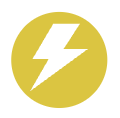 |
Rapid Acceleration This alert triggers when a driver accelerates rapidly, resulting in an increase of speed greater than 8.5 MPH per second. |
 |
Sensor 1 (PTO) Unauthorized Use This alert only applies to users who have enabled PTO/Sensor monitoring. The alert triggers when the monitored PTO/Sensor action is used outside of the Authorized Hours schedule that you establish on the Alert Settings page. |
 |
Sensor 1 (PTO) Use Exceeds Limit This alert only applies to users who have enabled PTO/Sensor monitoring. The alert triggers when PTO/Sensor usage exceeds the maximum number of Daily Uses Threshold that you specify on the Alert Settings page. |
 |
SOS This alert triggers when the SOS button is pressed for 3 or more seconds. |
 |
Speeding
This alert triggers when a vehicle exceeds the threshold you set above the posted speed limit. |
 |
Tailgating This alert notifies of an ADAS event and triggers when vision-based, AI technology on the dash cam identifies an unsafe following distance. |
 |
Power On/Tamper
This alert triggers when a tracking device has been unplugged and plugged back in. You will receive this alert after the device has been reconnected. Most tracker models cannot generate an alert when a device is unplugged because it has no power to transmit the alert. |
 |
Unauthorized Use This alert triggers when a vehicle is operated outside the Authorized Hours schedule that you establish on the Alert Settings page. |
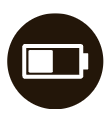 |
Vehicle Low Battery This alert triggers when the voltage on a vehicle battery falls below the default threshold setting of 12.0 volts. You may set a specific threshold on the Alert Settings page. |
Tracker Status
 |
Idling Displays when a vehicle has been idling for at least 3 minutes. |
 |
Moving Vehicle Denotes the direction in which a vehicle is moving. |
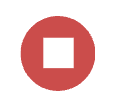 |
Ignition Off (Stopped) Shows how long a vehicle has been stopped with ignition off. |
 |
Asset Assets have square icons, while vehicles have circles. |
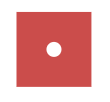 |
Asset Movement Without Ignition Asset tracker is moving but the ignition is off. |
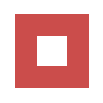 |
Asset Stopped
Asset tracker is not moving and ignition is off. |
 |
Mini Tracker Online Mini Tracker has received a signal recently. |
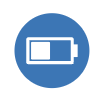 |
Mini Tracker Low Battery Mini Tracker has a battery level of 15% or less. |
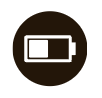 |
Low Battery Device is no longer reporting due to low vehicle battery. Please start car to resume reporting. |
 |
Unplugged
Device is no longer reporting due to being removed from power. Tracker may have been tampered with. |
 |
Power Off Mini Tracker is no longer communicating with our servers. Most likely the device is out of battery and needs to be charged. |
 |
No GPS Device is no longer updating its location because it does not have proper GPS signal. Please ensure vehicle is outside with clear view of sky. |
 |
Offline
Device is no longer communicating with our servers. Most likely out of cellular range. |
 |
Never Checked In Tracker has been activated but has not yet checked in. Please ensure that the tracker is installed and the vehicle has power and cellular signal. |